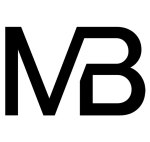Current Employees
Current Employee
JOBS FOR CURRENT EMPLOYEES
By clicking on the Current Employee Job Search button, you are confirming that you are a current employee of Reyes Family of Businesses. Only applications from current Reyes Family of Business employees will be accepted via this link.
I am a Current Employee
If you are not a current employee, view and apply for jobs as an external applicant.
Search Jobs
- English
- Canadian French
- English
- Canadian French
Current Employees
Current Employee
JOBS FOR CURRENT EMPLOYEES
By clicking on the Current Employee Job Search button, you are confirming that you are a current employee of Reyes Family of Businesses. Only applications from current Reyes Family of Business employees will be accepted via this link.
I am a Current Employee
If you are not a current employee, view and apply for jobs as an external applicant.
Search Jobs
Job Search
Login To Your Profile2023-09-07T04:54:45+00:00
Widget Title
View 4 jobs >

Widget Title
View 0 jobs >
Widget Title
View 13 jobs >
Widget Title
View 21 jobs >
Widget Title
View 0 jobs >
SITEMAP
- AREAS OF TALENT
- LOCATIONS
- WHAT SETS US APART
- EVENTS
OUR BUSINESSES
- REYES HOLDINGS
- REYES BEVERAGE GROUP
- MARTIN BROWER
- REYES COCA-COLA BOTTLING
- REYES FLEET MANAGEMENT
SOCIAL
EMPLOYEES
- EMPLOYEE JOB SEARCH
©2021 REYES HOLDINGS
' return output; } this.removeMarker = function() { jQuery('[data-marker-name="'+this.name+'"]').remove(); delete this.map.mapMarkers[this.name]; this.map.openedModals.removeElement(this.modal); } this.show = function() { this.markerContainer.append(this.generateMarker()); } } // MapMarker class end function MarkerModal(modalTitle, content, linkedMapMarker) { this.title = modalTitle; this.linkedMapMarker = linkedMapMarker; // linked to modal map marker object this.content = content; this.positionedElemOffsetX = null; this.positionedElemOffsetY = null; self = this; this.generateModal = function() { output = '
' + this.title + '
'; output += '
' + this.content + '
'; output += '
'; return output; } //Added by Somesh for Location data in bottom this.locData = function() { output = loc_details = "
"+ this.title +"
"+ this.content +"
"; return output; } this.isModalActive = function() { return (jQuery('[data-marker-name="' + this.linkedMapMarker.name + '"]').hasClass('active')); } this.closeModal = function() { jQuery('[data-marker-name="'+ this.linkedMapMarker.name +'"] .hmap_marker_content').remove(); //Added by Somesh to remove existing location after click on another location jQuery('[data-marker-name="'+ this.linkedMapMarker.name +'"]').parent().parent().find('.location_details').remove(); this.linkedMapMarker.map.openedModals.removeElement(this); this.linkedMapMarker.deactivate(); this.linkedMapMarker.unsetCurrent(); if (this.linkedMapMarker.map.openedModals.length < 1) { this.linkedMapMarker.map.maxZindex = 2; }; } this.openModal = function() { this.linkedMapMarker.activate(); this.linkedMapMarker.setCurrent(); // generate modal and insert it into block with clicked map marker; jQuery('[data-marker-name="' + this.linkedMapMarker.name + '"]').append(this.generateModal()); //Added by Somesh for appending Location data in bottom jQuery('.location_data').append(this.locData()); // add currently opened modal to array with all opened modals; this.linkedMapMarker.map.openedModals.push(this); // center opened modal on map marker (css); this.clearPosition(); } this.toggleModal = function() { this.openModal(); // if ( ! this.isModalActive() ) { // this.openModal(); // } // else { // this.closeModal(); // } } this.clearPosition = function() { $markerContentWidth = jQuery('[data-marker-name="'+ this.linkedMapMarker.name +'"]').find('.hmap_marker_content').outerWidth(); $markerContentHeight = jQuery('[data-marker-name="'+ this.linkedMapMarker.name +'"]').find('.hmap_marker_content').outerHeight(); // if modal content block width is grater than window width set modal with to window width if ($markerContentWidth > jQuery(window).outerWidth()) { $markerContentWidth = jQuery(window).outerWidth()-1; } $markerWidth = jQuery('.hmap_marker').outerWidth(); $markerHeight = jQuery('.hmap_marker').outerHeight(); $positionedElem = jQuery('[data-marker-name="'+ this.linkedMapMarker.name +'"]').find('.hmap_marker_content'); self.positionedElemOffsetX = -($markerContentWidth/2)+$markerWidth/2; self.positionedElemOffsetY = $markerHeight/2; $positionedElem.css({ 'left': self.positionedElemOffsetX, 'bottom': self.positionedElemOffsetY, 'max-width': jQuery(window).outerWidth() }); // if modal is off screen changes its left/right position until modal is fully on screen whileOffScreen(); } function whileOffScreen() { // while is overflowing screen on the left while (($positionedElem.offset().left < 0)&(!($positionedElem.offset().left + $markerContentWidth > jQuery(window).outerWidth()))) { self.positionedElemOffsetX += 1; $positionedElem.css({ 'left': self.positionedElemOffsetX, 'bottom': self.positionedElemOffsetY, 'max-width': jQuery(window).outerWidth()-1 }); } // while is overflowing screen on the rifht while (($positionedElem.offset().left + $markerContentWidth > jQuery(window).outerWidth())&(!($positionedElem.offset().left < 0))) { self.positionedElemOffsetX += -1; $positionedElem.css({ 'left': self.positionedElemOffsetX, 'bottom': self.positionedElemOffsetY, 'max-width': jQuery(window).outerWidth()-1 }); } // while is overflowing srceen on top while($positionedElem.offset().top<0) { self.positionedElemOffsetY += -1; $positionedElem.css({ 'left': self.positionedElemOffsetX, 'bottom': self.positionedElemOffsetY, 'max-width': jQuery(window).outerWidth()-1 }); } } } // MarkerModal class end // Required functionality methods and functions Array.prototype.removeElement = function(elem) { var index = this.indexOf(elem); if (index > -1) { this.splice(index, 1); } } function generateName(namebase) { return namebase+Math.floor((Math.random() * 1000) + 1); } function generateUniqueMarkerName(map, name) { var namebase = 'mapMarker'; var objname; // check if param name is specified, if so use its name and check for duplicates if(typeof name !== 'undefined') { objname = name; } else { objname = generateName(namebase); } var infiniteLoopCheck = 0; while (map.mapMarkers[objname]) { objname = generateName(namebase); infiniteLoopCheck++; if (infiniteLoopCheck > 1000) { console.error('After 10000 tries couldnt generate unique name for MapMarker object. Change max number in MapMarker object name [function generateName()]. Default max: 1000'); return false; }; } return objname; } function getKBmap(name) { for (var i=0, iLen=addedKBmaps.length; i
before last
by somesh to add Location data div in bottom var output = '
'; jQuery('#'+name).append(output); window[name] = new Map(name, mapDataJSON); addedKBmaps.push(window[name]); }}